Geometry Stringart Class Day 2 - What is GEOGEBRA? How to use it for stringart?
‘GEOGEBRA’ is an interactive geometry, algebra, statistics and calculus application, intended for learning and teaching mathematics and science from primary school to university level. GeoGebra is available on multiple platforms with its desktop applications for Windows, macOS and Linux, with its tablet apps for Android, iPad and Windows, and with its web application based on HTML5 technology.
It means we can use Geogebra anytime, anywhere if we have electronic device to install it. It is widely used all over the world due to its easy accessibility.
There are so many kind of Geogebra calculators in its website. First, we will start with the ‘GeoGebra Classic 6’.
▶STEP 1
Go to website of ‘Geogebra’ and set your language.
(We will use English version in this Basic Course.)
▶STEP 2
Click ‘App Download’.
▶STEP 3
Download & run ‘Geogebra Classic 6’.
▶STEP 4
If you don’t want install ‘Geogebra Classic 6’, you can just use it in its website. Click ‘START’.
When you see the screen below, you are ready to simulate.
2. Understanding Geogebra briefly
Before simulation, I would explain only the things required in this Basic course. If you would learn how to use Geogebra in details, please scroll down in its website and you can find tutorials of ‘Geogebra Classic’.
Here, I will briefly explain only what is needed to simulate string art with GeoGebra.
▶ STEP 1 : Understanding 'Algebraic Input Section' and 'Small Keyboard'
Points and lines can be entered directly or as the result of an equation/function.
If you click on 'Algebraic Input Section' on the screen shown below,
a small keyboard appears below the coordinate system.
and more through this little keyboard.
(For numbers and alphabets, you can directly input the letters on our keyboard.)
Square(^2) and degree (deg) are often used to input the equation of a circle
that appears frequently in string art patterns,
and you can find it on a small keyboard and enter it easily.
▶STEP 2 : Understanding Tool Bar and Style Bar
The Tool Bar is used to draw a point or draw a line segment directly on the coordinates.
It is also used to create a variable whose value changes
according to a certain rule in a simulation called a slider.
The style bar is used to change the color and thickness of line segments.
In the [Understanding GeoGebra Briefly] section,
we will briefly take a look at GeoGebra's interface and where the buttons for simulation are located.
The usage of GeoGebra for string art simulation will be looked at
step by step by actually simulating circular string art.
Before that, we will compare the GeoGebra simulation with the actual string art, look at the limitations of the simulation, and look at what points to keep in mind in the actual string art.



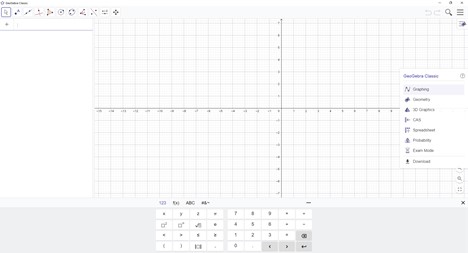






Comments
Post a Comment